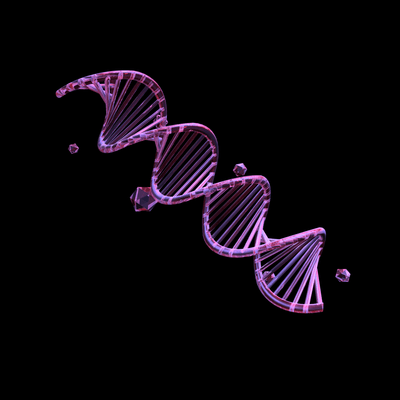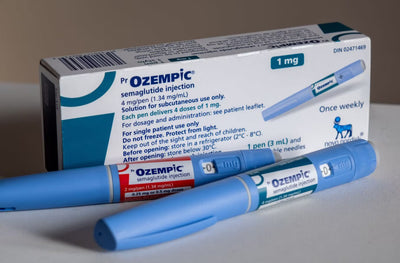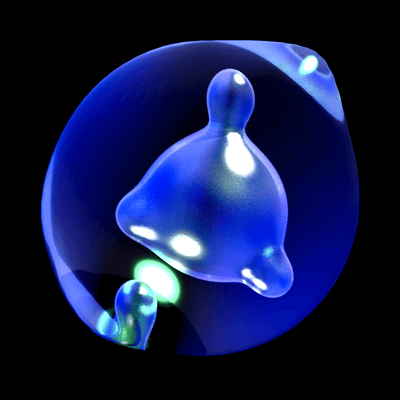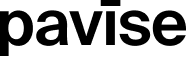HOW TO USE THE UV CAMERA

What you need to know
The Pavise UV Camera is a cutting-edge device that reveals the absorption and reflection capabilities of any object to UV rays.
By using the UV Camera, you can optimize sunscreen application, detect skin issues like dark spots and hyperpigmentation, and take steps towards maintaining healthier and protected skin. The Pavise app makes the UV Camera user-friendly and easily accessible on your iPhone.
How does the Pavise UV camera work? Can you walk me through the features/steps?
The Pavise UV Camera generates images by capturing the reflected/absorbed UV intensity of objects into the camera. Therefore, it shows the absorption and reflection abilities of any object toward UV rays. Sunscreen is designed to protect skin against UV rays and has a distinct difference in UV absorption compared to bare skin. By utilizing this physics principle, the UV Camera can clearly identify the traces of sunscreen application.
When the Pavise UV Camera is first connected to an iPhone, it will automatically guide the user to the App Store and prompt the user to download the Pavise app. The app is extremely user-friendly and will automatically open every time the Pavise UV Camera is plugged in.
Steps:
- Plug the Pavise UV Camera into the Lightning port of your device.
- Download and open the Pavise app from the App Store.
- When UV protection is applied onto the face and body, the application will be presented in-app as a dark blue shade if the mechanism of action is absorbing, and a light blue shade if the mechanism of action is scattering.
- Toggle between blue, pink, and green filters within the app for your preferred view.
How does the Pavise UV Camera optimize sunscreen application?
- Reveals if a sufficient amount of sunscreen is applied
- Illustrates sunscreen uniformity by detecting if coverage is full and even
- Informs when it is time to reapply sunscreen
- Assists with the proper cleansing of sunscreen at the end of the day
How does the Pavise UV Camera detect skin issues?
The Pavise UV Camera detects any photodamage including future dark spots, sunspots, age spots, vitiligo, hyperpigmentation, and melasma in the dermis layer that are currently not visible to the naked eye.
In addition to UV- and skin-related features, the Pavise UV Camera has a few additional applications, including the ability to:
- Identify repaired paint on a car body
- Discern the freshness of seafood
- Check the cleanliness of hotel sheets and pillows while traveling
- Identify false teeth
What do UV cameras tell you? Is it to find out where you applied sunscreen or how much you have put on?
Sunscreen protects the skin by preventing harmful UV rays from hitting the skin. There are 2 main mechanisms of action to achieve this: absorbing UV rays and scattering/reflecting UV rays. These two mechanisms of action show up differently in UV imaging. While the absorbing mechanism of action appears in dark blue, the scattering/reflecting mechanism of action appears in light blue. All chemical sunscreens absorb UV rays, so they will appear dark blue under the UV camera. Mineral sunscreens absorb and scatter/reflect UV rays, so they will show up in either opaque light blue or dark blue. To identify further, make sure dark spots on skin are fully covered by sunscreen, regardless of the shade of blue, to identify if enough sunscreen has been applied and if it is working effectively.
Additionally, you can see the original shade of a particular sunscreen lotion with a UV camera. When sunscreen is applied to the skin, users must achieve the same shade and opacity to reach the full protection provided by the product. Therefore, users can check applied sunscreen coverage and effectiveness throughout the day with a Pavise UV camera.
The Pavise UV Camera also shows existing photodamage on the skin, which helps consumers to self-educate about the importance of sun protection and motivates them to be more vigilant about wearing sunscreen.
Can UV cameras differentiate between UVA and UVB rays?
The detection range of the UV camera includes both UVA and UVB rays. There is no distinction made in the images between UVA and UVB separately.
Why would someone want to use a UV camera?
Many people uses sunscreen regularly but still get sunburned, develop dark spots, experience skin photoaging, or, unfortunately, receive a skin cancer diagnosis due to ineffective protection. There are two main reasons for this. First, it is difficult to determine whether sunscreen has been effectively applied, applied evenly, or applied in sufficient amounts as proper application typically relies on personal perception. Second, and most importantly, people may not know when to reapply sunscreen.
The Pavise UV Camera helps make this a visible experience and rules out any assumptions, leading to proper UV protection. This significantly reduces the risks of sunburn, premature aging, and skin cancer by ensuring effective sun protection for users. This tool also encourages non-sunscreen wearers to be motivated to wear sunscreen more regularly, now that they can see their existing sun damage and see that the sunscreen is working. 1 in 5 Americans will be diagnosed with skin cancer in their lifetime, but only 11% of Americans wear sunscreen daily. We have a lot more work to do to ensure the majority of people protect their skin.
Lastly, because the Pavise UV Camera does not require a charger or a Bluetooth/Wi-Fi connection, it is extremely easy to use and convenient to take along with you on the go.
By Sophie Bai - Updated July 20, 2023